孤岛危机作弊修改大全 作弊方法解说(图文)
发布时间:2022-08-04 16:24:36 编辑:丿玩游戏 来源:game
今天小编要给大家带来是指《孤岛危机》出轨改动全集,坚信不少玩家都想知道《孤岛危机》要如何修改主要参数开展出轨,下面小编就教大家出轨的办法,有兴趣的朋友能够一起来看看!孤岛危机操作说明

X:游戏目录GameConfig里边的diff_bauer.cfg diff_easy.cfg diff_hard.cfg diff_normal.cfg里边加上下列指令,这4个材料各自相匹配这款游戏的4个难度系数,如果你想要你相对应的游戏难度改动,或者干脆4个材料都加上。
较为有用的指令是:
cl_hitshake [value] - Determines how much your view shakes when hit. High values increase the shaking, 0 disables it.
近义减少枪击颤动,加上句子:cl_hitshake = 0 但我实验过,好像没有用途,大家试一试,有效告诉我一下
time_scale [value] - This setting allows you to control the rate at which time passes. Any value below 1 slows down time (0 freezes everything), and any value above 1 speeds up the passage of time. Note that the time of day doesn't seem to change no matter how high you raise this setting.
含意是游戏速度,等同于开加速齿轮,加上句子:time_scale = 0.5 这一条句子千万不要在.cfg文件里边用,最好是在游戏中动态设置,方式我等下说
r_NoDrawNear [0,1] - If set to 1, disables near objects, which essentially means your character's gun and arms will disappear. This may or may not improve FPS, but the main use for this cvar would be if you wish to hide your gun.
近义无法显示游戏玩家枪及其握拳,加上句子:r_NoDrawNear = 1 我实验过,尽量不要加这一句,要不然你一直在小红点瞄准具的情形下增进视线,会没有准心的
i_iceeffects [0,1] - If set to 0, disables weapon effects for ice environments, which may boost FPS in such circumstances (system).
近义除掉武器装备开枪实际效果,加上句子:i_iceeffects = 0 如果你觉得抢口火花烦,就加上这一句
ai_IgnorePlayer [0,1] - If set to 1, this option makes the player effectively invisible to enemy AI. Note that this doesn't disable AI processing; the sys_AI command does that (system).
游戏玩家隐藏使用的,总之纳米技术装都能够隐藏,我就没有实验这一句
sys_AI [0,1] - If set to 0, disables AI updates, which in effect makes AI unresponsive to anything. Unlike the ai_IgnorePlayer setting, the difference is that the AI are not ignoring the player, ai processing has been turned off altogether.
有关敌人的AI设定,索然无味,无非就是设定以后,对手没动,你射击
ai_ForceStance [-1,0,1,2,3] - Forces all AI to take a particular stance: -1 disables forced stance, 0 = Stand, 1 = Crouch, 2 = Prone, 3 = Relaxed (system).
敌人的个人行为设定。加上句子:ai_ForceStance = 0或是-1,1,2,3,对应的是:-1 严禁设定对手个人行为,0 对手保持站立,1 对手维持蹲起,2 对手持续保持躺倒,3 对手能自己随便,你要是觉得老是打禁止对手头得话,就设成0,让她们自始至终站起吧
g_godmode [0,1] - If set to 1, enables 'God' mode, which makes the player impossible to kill.
上帝模式,加上句子:g_godmode = 1 便是超级啦
i_noweaponlimit [0,1] - If set to 1, allows you to carry as many weapons as you wish (system).
很所使用的指令,没有限制武器装备带上数,加上句子:i_noweaponlimit = 1 ,你还可以与此同时携带所有武器了,现在我就带了4把主场武器装备
i_unlimitedammo [0,1] - If set to 1, provides you with unlimited ammunition for all your carried weapons - when firing your weapon its ammunition count will not go down (system).
子弹无尽,加上句子:i_unlimitedammo = 1 就不用换弹夹了
事例:
我是玩的“艰难”难度系数,便是游戏里的第3个等级,那就改动D:dataGameConfigdiff_hard.cfg文件,加上后文档一部分如下所示:
。。。。。。。。。。。。。。。。。。。。。
。。。。。。。。。。。。。。。。。。。。。
。。。。。。。。。。。。。。。。。。。。。
g_playerSuitEnergyRechargeDelay = 1.0
g_playerHealthValue = 200.0
g_difficultyLevel = 3
v_driverControlledMountedGuns = 0
con_restricted 0
i_noweaponlimit = 1 //我只加了一条金手指代码,文件格式就这样
有关在游戏里键入金手指代码问题是这样子的
1:先按“~”键,发生程序调试
2:键入:con_restricted 0,再回车键,激话程序调试
3:好啦,就能输金手指代码了
还可以象我上面那般在.cfg文件里边加上“con_restricted 0”,就可以省去激活程序调试了
这下你就能直接在游戏里键入时间控制了:
事例:
程序调试中键入:time_scale 0.5 手机游戏就以一半的速率去进行,合适这些体现较慢的同学
主要参数0,现阶段手机游戏彻底终止;主要参数1,正常的速率开展手机游戏;主要参数0.5,游戏速度一般开展;主要参数2,手机游戏2倍速率开展;主要参数能自己设置,我里面是举例说明的
大家还记得试一下看cl_hitshake哈,我老是闲开倍镜后太晃了,即便趴下去
以上就是孤岛危机作弊修改大全 作弊方法解说(图文)的相关内容,如还想了解孤岛危机操作说明,请访问丿玩游戏攻略。
相关推荐
- 相关问答
- 热门攻略